Customer Services
Copyright © 2025 Desertcart Holdings Limited
Desert Online General Trading LLC
Dubai, United Arab Emirates



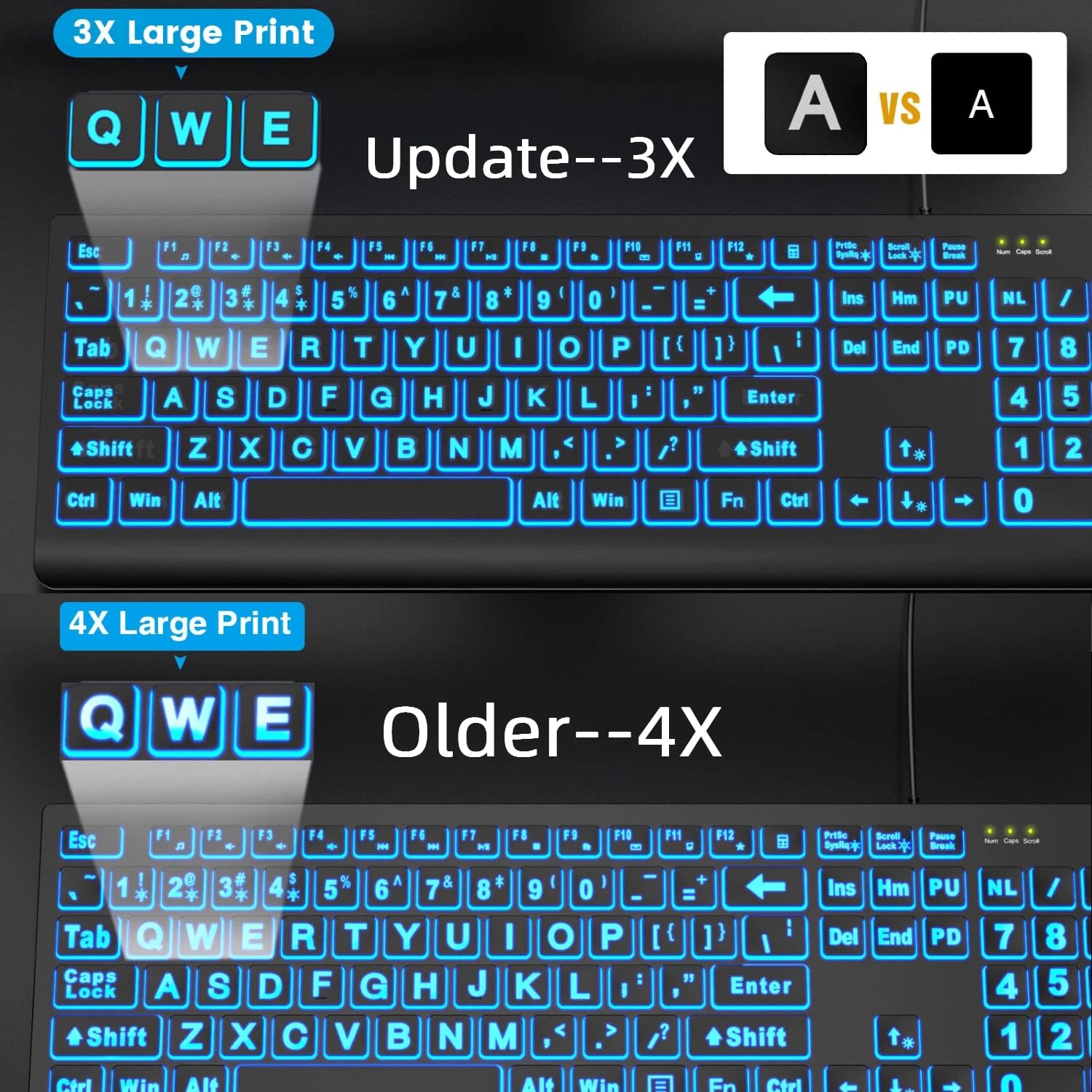






⌨️ Light up your workflow with style and comfort!
The SABLUTELarge Print Backlit Keyboard combines oversized 3X large print keys with customizable 7-color RGB backlighting and ergonomic design. Its wired USB connection guarantees zero latency and broad compatibility across Windows, macOS, and Chrome devices. Built spill-proof and featuring a foldable wrist stand, it’s engineered for professionals seeking comfort, visibility, and reliable performance in any lighting condition.
| Keyboard Layout | QWERTY |
| Hand Orientation | Ambidextrous |
| Button Quantity | 106 |
| Water Resistance Level | Waterproof |
| Mechanical Keyboard Switch Model | KB113 |
| Is Electric | No |
| Keyboard Backlighting Color Support | RGB |
| Power Source | Corded Electric |
| Compatible Devices | Laptop, PC, Windows, Mac |
| Connectivity Technology | USB-A |
| Special Features | Spill Proof, Wired, Backlit(7 colors), Hotkeys and Media Keys, Large print keyboard |
| Number of Keys | 106 |
| Style | Large print keyboard |
| Theme | Large Print Keyboard |
| Color | Black |
| Material | Plastic |
| Item Dimensions L x W x H | 17.4"L x 5.1"W x 1.3"H |
J**C
Illuminated LARGE PRINT KEYS.
So far the keyboard is everything it was advertised as and serves every need that I bought it for. There is a very slight stiffness when pressing the keys but after all it is brand new and has had no real use time yet so the keys will smooth out the more it is used. Unless your finger bones have been previously shattered, then no one should have any issues using it brand new right out of the box. The illuminated colors perform excellent in a dark environment which is what it was created for by giving bright illumination around the entire base of every key and through every number, letter, and symbol that is on the key. The keyboard has a key for every use or function that I would ever need including a (FN-function key) which many other keyboards don't have. This keyboard is light weight with smaller dimensions (L x W x H) than your older keyboards and that helps at freeing up more space at your work station. I am more use to a larger and heavier keyboard but will have no issues whatsoever transitioning over to and getting use to this keyboard. The usb power cord could be a little longer to prevent any issues with how far someone decides to place their computer from them but for me it is not an issue and my computer tower sits on a low shelf above the floor under my desk and to the right of me. How crisp and clear the letters and numbers come across depending on the color you choose is a matter of personal opinion for every user but for me I like the green and light blue colors the best, but don't get me wrong for the other colors work just fine to. My previous keyboards lasted 7rs and the other 4yrs before keys started to not respond, so if this keyboard lasts me at least 4yrs then it was worth it, only time will tell. I don't put alot of use on my keys by typing away all day every day so I don't see me having any issues with the black surface wearing off the top of the keys for a very long time if it even happens at all. It's a good keyboard and i'm glad I purchased it, it serves me well.
H**Y
Updated: Replacement Keyboard is GREAT
Updated:Update: The folks at Sablute reached-out to me for further information. They offered, sent, and I received a replacement keyboard. THIS one is perfect! Typing this reply up on it, atm. Thank you, Sablute for your EXCELLENT customer service - I do realize that, sometimes, a bad-one gets thru. Also - a correction to my previous post: That was the 3rd keyboard I had ordered previously (Forgot that the first met it's fate with coffee/brew spills.) Again - this current, replacement KB - PERFECT. Sablute indeed, stands behind their products. I offered to return the difficult-working KB - they insisted no, and that they would look into improving, further, their manufacturing. Definitely, give these keyboards a shot. They work great for me and my low-light needs (again!) Pic shows replacement KB, at bottom.Original:Prompt shipping. Second purchase of oneof these. First KB purchase - noissues , at all. Bright lighting, and large, EZ to see, keys. As I type onthisone, however , key are loose, and difficult to the touch, some non-responsive - like they are loose in the housing. Space bar (as u can tell) mostly works - I am not returning, as this is for my garage workstation - and I type little on it. I have to make a conscious effort to press... Likely lst one I purchase.
M**D
Seems well made, feels sturdy, bright, readable. Feature keys don't work well.
It has 7 colors including white, and 7 levels of brightness. It's thicker than my previous keyboard, which makes it feel sturdier, in addition to rubberized flip-down legs. The keys don't feel like they are flexing or could easily pop off unintended. The panel doesn't feel like it's flexing. The key caps have a flat paint feel - they have a bit of grippiness to them. The nose of the keyboard is rounded, which feels nice.The colors are reasonably pronounced without being "bright". The letters are lit, not just the edges of the keys, and they have a white coating on them that makes them look white under room lighting, but they are lit with the backlight color in the dark - it's a really neat effect, and it works really well to improve readability. I attached pictures both under room light and in the dark, comparing this keyboard with my name-brand backlit keyboard on the bottom - you can see this is a lot brighter than my name-brand keyboard.Unlike my previous keyboard, this one still has a dedicated context menu key, and it has Print Screen, Scroll Lock, and Pause/Break buttons that a lot of keyboards are dropping, and the full set of Ins/Del/Home/End/PgUp/PgDn keys that a lot of keyboards have made dual-purpose. I work in IT, and all of those keys get used regularly. It also has Windows keys on both sides of the space bar.It has bright indicator lights for Num, Caps, and Scroll Lock. They aren't large like the keys are, but they're pretty bright.The "multimedia" keys vary based on the current program, and they all, except Calculator, require pressing the Function key for them to work - there isn't a Function Lock option. (Amazon rejected my review when I said what they keys are labeled.) In my case, I might prefer it this way anyway - while I'd like the volume keys, I don't want them to take the place of the normal Function keys. Also, they seem to vary in functionality depending on the active program. On my Windows 11 computer, volume up/down/mute worked consistently, but when I was writing this review in Notepad, the others didn't. When I opened a playlist in Media Player, Play/Pause worked, but Previous/Next didn't. When I installed and opened a track in Media Player Classic, it also used the Previous/Next and Stop buttons. If I click the Desktop, most of the program buttons (browser home page, email, My Computer, Calculator), but they didn't work when another program was selected. And Favorites still didn't work.The lighting control works much more simply than most other multicolor keyboards I've tried, but with one issue - the keys aren't labeled with what they do, only with "M1" through "M4" on the leys for 1 through 4. The "M" key (on Scroll Lock) rotates through the 4.M1 uses a "breathing" fade-in/fade-out. Each tap changes the backlight color between the 7 colors and an 8th option to rotate the color.M2 has one color on steady. Each tap rotates between the 7 colors.M3 has the light flash each time you tap a key, and the colors rotate for each tap.M4 has the colors slowly and softly rotate between the color options.Summary: 4 stars out of 5. The lighting works well, it would just be better if the features were labeled rather than just M1-4. On a keyboard geared to poor vision, the Lock indicators need to be bigger. And the 5 program keys need to work regardless of what program is active at the time.
Trustpilot
2 months ago
3 days ago